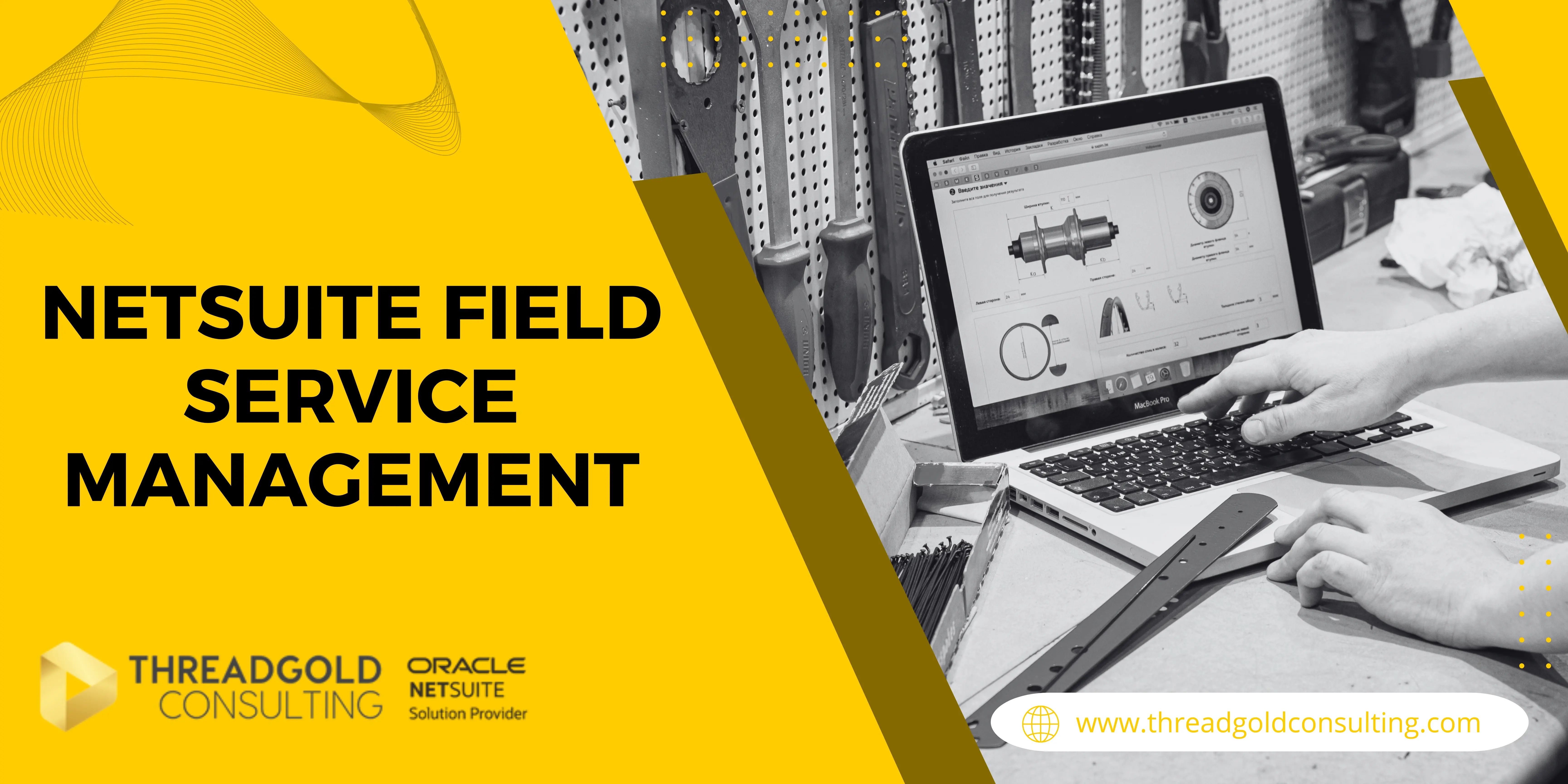Artificial Intelligence is no longer a futuristic add-on for ERP systems, it’s becoming a core driver of business automation. With the release of the NetSuite AI Connector Service, Oracle has introduced a way for organisations to bring their own AI models into NetSuite, with full control over data access, security, and process automation. This blog post will break down what it is and how it can benefit your business.
What Is the NetSuite AI Connector Service?
Unlike embedded AI features that come pre-built into ERP systems, this service is an open integration layer built on the Model Context Protocol (MCP). This means you can connect NetSuite to AI assistants like OpenAI’s GPT models, Anthropic’s Claude, or custom-trained enterprise models, without losing governance over your ERP data.
Instead of Oracle choosing which AI features you get, the connector puts the choice in your hands. You decide which AI assistant to integrate, what data it can see, and which actions it can perform. This is not a single AI feature, it’s an architectural upgrade to how NetSuite handles AI-driven automation.
Why It Matters for NetSuite Users
NetSuite users have been asking for more flexibility in AI adoption, especially those with complex compliance needs. The AI Connector Service answers that by combining customisability, security, and scalability.
It lets you use AI where it actually makes sense for your business, whether that’s intelligent forecasting, automated customer communication, or AI-assisted financial close. And it does so without locking you into one vendor’s model.
Core Features of the AI Connector Service
Before you start building AI-powered workflows, it’s worth understanding the specific capabilities the connector brings. These features are designed to make AI integration safe, maintainable, and easy to extend:
- Bring Your Own AI – Connect to multiple AI assistants or large language models (LLMs) of your choice. This could be OpenAI, Anthropic, or an internal proprietary model.
- Role-Based Security – AI agents only see the data and perform the actions you authorise. Permissions are mapped to your existing NetSuite role hierarchy.
- Protocol-Based Architecture – Built on the Model Context Protocol (MCP), which ensures consistent and structured communication between NetSuite and AI models.
- SuiteApp Extensibility – Developers can create AI-enabled SuiteApps and deploy them across accounts just like any other NetSuite extension.
- Consulting & Deployment Support – NetSuite’s Customer Success teams can help design and roll out MCP-based workflows for businesses without internal AI development resources.
How It Fits with NetSuite’s Existing AI Features
The AI Connector Service is not replacing NetSuite’s built-in AI tools, it extends them. Existing AI features include:
- Text Enhance – AI-assisted text generation inside NetSuite fields.
- CPQ AI Assistant – Helps configure, price, and quote products more efficiently.
- NetSuite Expert for SuiteAnswers – AI-driven search and recommendations for the knowledge base.
- Prompt Management API – Allows storage and versioning of AI prompts.
While these tools are powerful, they are tied to Oracle’s AI roadmap. The connector changes the game by letting you plug in external AI to achieve use cases Oracle hasn’t built natively.
Technical Setup Requirements
Before implementing the AI Connector Service, ensure you meet the prerequisites. These are important to avoid the integration issues that some early users have reported.
-
Install the MCP Tools SuiteApp – This enables the core AI Connector Service inside your account.
-
Create an Integration Record – Define the connection between your NetSuite instance and the external AI service.
-
Enable OAuth 2.0 – The connector uses secure OAuth 2.0 for authentication and authorisation.
-
Assign Roles & Permissions – Make sure the integration role has exactly the permissions you want the AI to have—nothing more.
-
Test in Sandbox – Never roll out an AI integration directly to production without validating behaviour in a sandbox environment.
How the Connector Works Under the Hood
The connector uses MCP to exchange structured JSON messages between NetSuite and the AI assistant. Each message contains both the data context (what the AI can “see”) and the action instructions (what it can “do”).
When you send a request to the AI, the MCP layer formats it into a protocol-compliant call. The AI responds with a structured output, which NetSuite interprets to perform updates, trigger workflows, or present results to a user.
Because MCP is open and documented, developers can extend the integration without relying solely on Oracle’s development team. This makes it possible to integrate AI deeply into NetSuite processes like approvals, record creation, and reporting.
Common Early User Feedback
The NetSuite user community has already started experimenting with the connector, and the first wave of feedback highlights some practical considerations. On Reddit’s r/Netsuite forum, testers mentioned that the integration can be tricky to locate after setup.
Some users reported that after connecting via Claude, the only visible confirmation was an integration record and OAuth application—no obvious UI inside NetSuite. Others believe this could be due to role permission setups, meaning the AI’s output or actions may not appear if permissions aren’t mapped correctly.
This underlines the importance of careful role design and testing before going live. If you don’t see the AI connector doing what you expect, permissions are the first thing to check.
Potential Use Cases
Once implemented, the connector opens the door to a wide range of AI-driven ERP workflows. Here are a few realistic examples:
- Automated Supplier Email Summaries – AI parses vendor communications and creates purchase orders or updates records automatically.
- AI-Enhanced Financial Close – LLM reviews journal entries, flags anomalies, and prepares preliminary close reports.
- Customer Support Integration – AI responds to customer queries by retrieving real-time NetSuite data and suggesting responses.
- Inventory Forecasting – External AI models run advanced demand forecasting based on NetSuite inventory and sales history.
- Natural Language Record Search – Users can ask “Show me all overdue invoices above $5,000” and receive instant record lists.
Best Practices for Implementation
Rolling out AI into ERP processes requires a balance of innovation and caution. Here are best practices drawn from early adopters and Oracle’s own guidelines:
-
Start Small – Pilot the connector on a single workflow, like automated report generation, before scaling.
-
Define AI Scope Clearly – Use role-based access control to tightly define what the AI can access or modify.
-
Validate Outputs – Always have human review in place for early deployments, especially where AI can update records.
-
Monitor Logs – Enable detailed logging of AI requests and actions for auditing and troubleshooting.
-
Iterate Frequently – Treat AI integration like any other agile project—refine as you go.
Security and Compliance Considerations
The AI Connector Service is built with enterprise security in mind, but configuration choices matter. Because the AI may process sensitive financial or personal data, it’s essential to apply the same security policies you would for any third-party integration.
- Data Minimisation – Only send the AI the data it needs for a given task.
- Encryption in Transit – OAuth 2.0 and HTTPS are standard, but verify certificate validity and endpoint trust.
- Regulatory Compliance – If operating in GDPR or HIPAA jurisdictions, ensure the AI vendor complies before connecting.
- Audit Trails – Keep records of AI prompts and responses for compliance reviews.
How to Get Started
If you’re ready to explore the AI Connector Service, follow this step-by-step starting plan:
-
Contact Your NetSuite Admin – Confirm your account supports MCP and the AI Connector Service.
-
Decide on Your AI Model – Choose whether you’ll connect to OpenAI, Anthropic, or another provider.
-
Plan Your Pilot Workflow – Pick a low-risk process that benefits from AI, such as summarising reports or suggesting CRM follow-ups.
-
Implement in Sandbox – Install the MCP SuiteApp and connect to your AI model in a test environment.
-
Review & Approve – Validate outputs with relevant stakeholders before enabling in production.
The Future of AI in NetSuite
The AI Connector Service signals a clear shift in how Oracle wants AI to interact with ERP systems. Rather than dictating which AI features are available, they are opening the door for users to choose and control their AI strategy.
As MCP adoption grows, expect to see a marketplace of AI-enabled SuiteApps. These will bundle domain-specific AI models with NetSuite integrations, making it even easier to adopt AI without custom development.
For now, the AI Connector Service is a powerful option for forward-thinking NetSuite customers. If implemented with strong governance, it could become the backbone of your organisation’s AI-driven workflows.