NetSuite is a powerful ERP platform, but performance issues can significantly hinder its effectiveness. Slow load times, unresponsive pages, and delayed processing not only frustrate users but can also impact business operations and revenue. This article explores the common causes of NetSuite performance issues, their business implications, and practical steps to diagnose and resolve them.
The Business Impact of NetSuite Performance Problems
Performance issues in NetSuite can have far-reaching consequences. Reduced productivity is one of the most immediate effects. When employees spend even a few extra minutes each day waiting for pages to load, this time adds up, leading to significant loss of working hours over weeks or months. These small delays compound into meaningful reductions in efficiency across teams.
Operational delays are also common. Whether it’s order fulfilment, financial reporting, or managing inventory, any lag in NetSuite’s responsiveness can throw off carefully planned schedules and create bottlenecks in essential business processes. This can disrupt your ability to meet internal targets and customer expectations.
Poor system performance can also lead to lower customer satisfaction. If customer service teams can’t access records quickly, or if e-commerce platforms built on NetSuite are slow to respond, customers will feel the impact directly. This can damage brand trust and loyalty.
Finally, performance problems can lead to revenue loss. Delays in order processing, inventory updates, and decision-making all create inefficiencies that may reduce your ability to generate or close new business. In competitive industries, this kind of system drag can lead to missed opportunities.
Diagnosing NetSuite Performance Issues
NetSuite provides built-in tools to help identify the root causes of performance problems.
Performance Details Window
By double-clicking the Oracle NetSuite logo in the upper-left corner of any page, users can access the Performance Details window. This window displays key metrics such as:
- Total (overall page load time)
- Server (time taken by NetSuite servers to process the request)
- Server SuiteScript
- Server Workflow
- Network
- Client (time taken by the user's browser to render the page).
Application Performance Management (APM) SuiteApp
The APM SuiteApp also offers advanced tools for monitoring and analysing performance. It includes dashboards, script analysis tools, and a Script Queue Monitor that helps track delays in script execution. These tools provide a comprehensive view of system performance, making it easier to identify and fix underlying issues.
Common Causes and Solutions
Server Performance Issues
Server performance problems typically stem from inefficient customisations or poorly configured saved searches. These issues often arise as organisations adapt NetSuite to match their internal processes. While this flexibility is a strength of the platform, it can also lead to unintended consequences if not managed properly.
Inefficient Customisations
When scripts or workflows are inefficient, they consume excessive server resources. This doesn't just affect the user initiating the action, it can slow performance across the entire organisation. For example, an unoptimised workflow triggered on every sales order submission can create delays for the finance team trying to run reports, or for fulfilment staff creating pick lists.
Poorly Configured Saved Searches
Suboptimal saved searches also have a cascading effect. If a saved search pulls large volumes of data without necessary filters or joins multiple large tables, it increases the load on the system and slows down dashboard load times and scheduled reports.
Fixing these issues is crucial for ensuring scalability, reducing the risk of timeouts or incomplete data loads, and improving the user experience across departments.
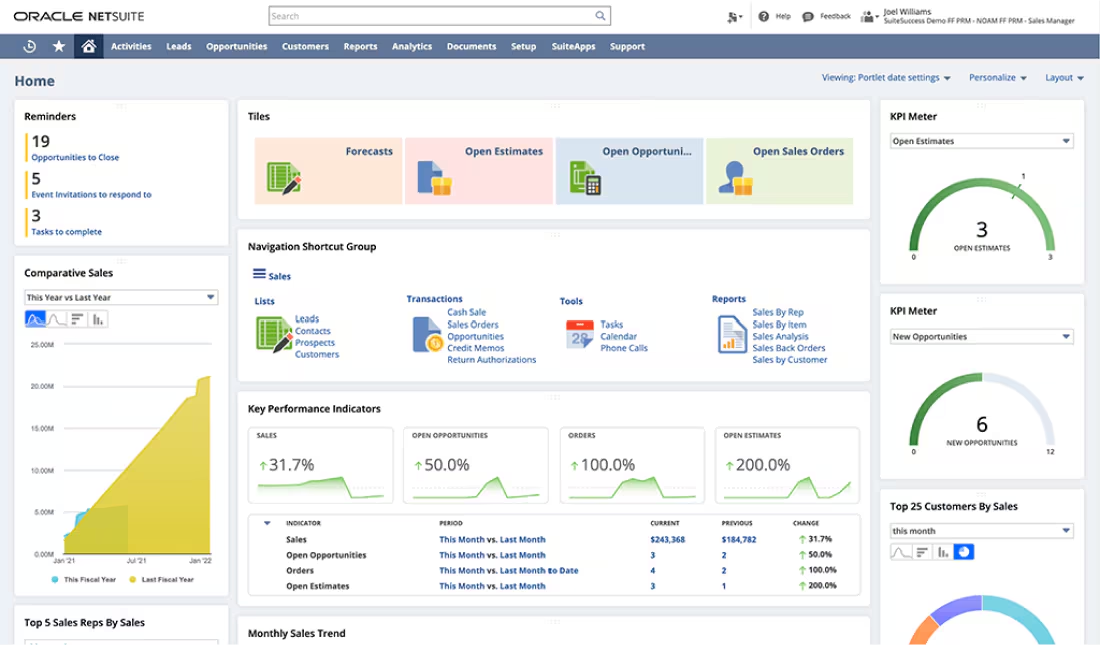
Who can fix this for us?
To resolve server-side issues, your NetSuite implementation partner or internal NetSuite administrator/developer should audit existing customisations. They can identify scripts that are too broad in scope, poorly timed, or reliant on inefficient logic, and refactor them.
Analysts or developers should also review saved searches and reduce the use of wildcards or full-table joins. Where possible, scheduled searches should be used instead of real-time ones. NetSuite’s script execution logs and APM tools can help identify which scripts are slowest and where they are running.
Network Performance Issues
Network latency is a frequent cause of frustration, particularly for distributed teams or remote workers. It refers to the delay between sending a request to NetSuite and receiving a response, often caused by issues external to the platform itself.
Even when NetSuite is performing optimally on the server side, slow internet connections, VPN bottlenecks, or overly restrictive firewalls can add significant delay. This creates a misleading perception that the system itself is slow. Poor network performance can then lead to inefficiencies in customer service, delays in transaction processing, and lost productivity.
Fixing these issues restores user confidence, ensures time-sensitive operations are not delayed, and prevents unnecessary troubleshooting that diverts technical resources.
Who can fix this for us?
Your internal IT team should assess local internet performance by performing latency and packet loss checks to ensure stable connectivity with NetSuite servers. Firewall and proxy configurations should be optimised to prevent unnecessary filtering or rerouting. Where secure and practical, consider allowing direct access to NetSuite without relying heavily on VPN tunnels. NetSuite’s status page should also be consulted for any ongoing service-related issues.
Client Performance Issues
Client-side issues arise from problems on the user’s device or browser. These are often overlooked but can be just as impactful.
Even if server and network performance are strong, an outdated browser, overloaded device, or conflicting browser extensions can create a perception that NetSuite is "broken." This leads to unnecessary IT tickets and misdirected troubleshooting efforts.
Addressing these problems frees up support resources, ensures a consistent experience for all users, and reduces daily friction that leads to user frustration.
Who can fix this for us?
Internal IT teams should monitor device resources to ensure that CPU and memory are not maxed out. Browsers must be up-to-date and compliant with NetSuite’s compatibility guidelines. Problematic extensions can be identified by testing in incognito mode. Additionally, your NetSuite developer or partner should review any client-side SuiteScript for performance issues that could be blocking the UI thread.
Proactive Measures for Optimal Performance
Improving NetSuite performance isn’t just about fixing problems when they arise, it’s about actively preventing them in the first place. Many performance issues only become visible once they’re already affecting users, processes, or outcomes. Being proactive helps avoid these disruptions, protects your team's productivity, and ensures the platform remains a reliable foundation for day-to-day operations.
By taking regular, preventative action, you reduce the risk of unexpected slowdowns and make your NetSuite environment more scalable and resilient as the business evolves. It also builds trust across teams, showing that system performance is being continuously monitored and managed rather than only addressed in crisis mode.
Here are some proactive steps you can take to maintain and improve NetSuite performance:
- Perform quarterly audits of scripts, workflows, and saved searches to identify inefficiencies.
- Use NetSuite's APM SuiteApp regularly to monitor system behaviour and address issues before they escalate.
- Train end users on data entry best practices to avoid triggering unnecessary processes.
- Standardise browser usage and ensure all users are on compatible, up-to-date versions.
- Create guidelines for customisation requests to ensure they are scoped, tested, and optimised before deployment.
- Monitor user-reported issues for patterns that may point to deeper systemic problems.
- Establish internal documentation outlining performance troubleshooting steps and escalation paths.
- Schedule regular check-ins with your NetSuite partner to review system health and plan for future scaling.
Conclusion
NetSuite performance issues can significantly impact business operations, but with the right tools and strategies, they can be effectively managed. Regular monitoring, optimisation of customisations, and proactive maintenance are key to ensuring a smooth and efficient NetSuite experience.
Need Assistance?
If you're experiencing performance issues with NetSuite and need expert guidance, reach out for a free system health check. We'll help you identify the root causes and provide actionable solutions to enhance your NetSuite performance.

.webp)



