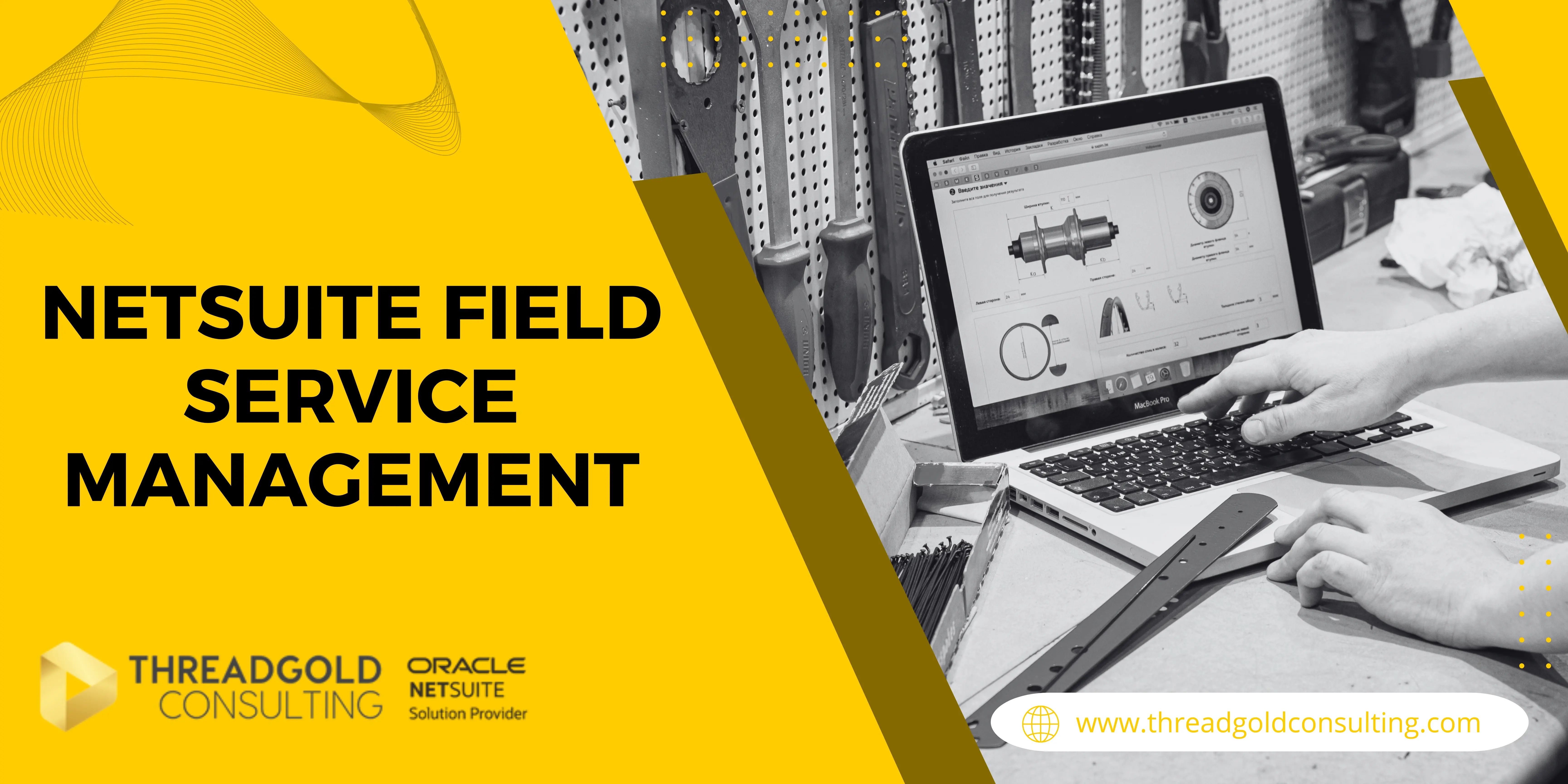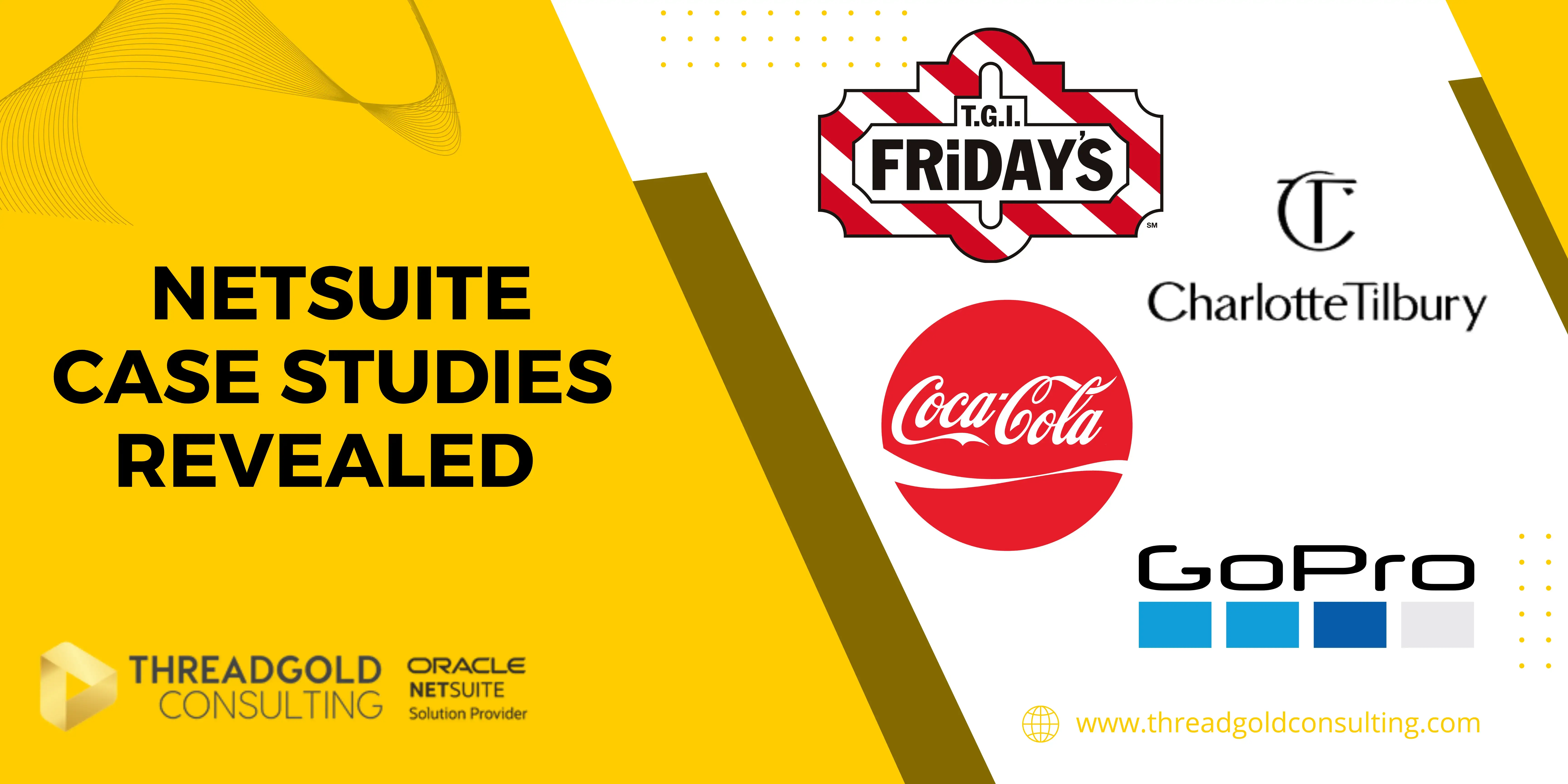If you've reached this blog, you've probably heard of NetSuite, the comprehensive ERP solution designed to streamline your business operations.
NetSuite is built on a modular system, allowing companies to pick and choose the tools they need to create a tailored platform. This blog will walk you through:
- The different modules available
- How to choose the right ones for your business
- Tips to get the most from your setup
Benefits of NetSuite's Modular System
One of the main benefits of NetSuite’s modular ERP system is its flexibility and scalability.
A modular approach allows businesses to start with what they need and add more functionality as they grow. This way, you’re not paying for features you won’t use, and you don’t need to replace your ERP system as your business evolves.
This also makes modular ERP more cost-efficient. You can avoid the heavy upfront investment of implementing everything at once, especially useful for SMEs with limited budgets.
Another big advantage is ease of adoption. Fewer modules mean a more focused system that employees can learn quickly. With higher employee buy-in, ERP implementations are more likely to succeed and deliver faster ROI.
The Core NetSuite ERP Modules
Every NetSuite customer receives the following core functionality:
- General Ledger
- Accounts Receivable
- Accounts Payable
- Payment Methods – Credit Cards, ACH, EFT
- Bank Management & Reconciliations
- Multi-currency & Multi-language
- Item Management
- Basic Inventory Management
- Basic Project Management
- Order Management
- Purchasing
- Time & Expense Management
For some businesses, this may be all that's required. But many need to expand this with advanced modules.
Add-On NetSuite Modules
Below are the optional NetSuite modules grouped by category.
Financial Management
- NetSuite Advanced Financials
- SuiteBilling
- Revenue Management
- AP Automation
- Bill Capture
- Planning and Budgeting
- Account Reconciliation
- Enterprise Performance Management
- Multi-Book Accounting
- OneWorld
- Dunning Letters
- Fixed Assets Management
- Electronic Bank Payments
Customer Relationship Management
- NetSuite CRM
- Contract Renewals
- Incentive Compensation
- CPQ
Business Intelligence
- NetSuite Analytics Warehouse
Inventory & Order Management
- Advanced Inventory Management
- Smart Count
- Advanced Order Management
- Grid Order Management
E-Commerce
- SuiteCommerce
- SuiteCommerce Advanced
- SuiteCommerce InStore
- SuiteCommerce MyAccount
- NetSuite Connector
Human Resources
- Payroll
- SuitePeople HR
- SuitePeople Performance Management
- SuitePeople Workforce Management
Field Service Management
- NetSuite Field Service Management
Professional Services Automation
- SuiteProjects
- Project Management
- OpenAir
Supply Chain & Manufacturing
- Procurement
- Warehouse Management System (WMS)
- Ship Central
- Demand Planning
- Quality Management
- WIP and Routings
- Work Orders and Assemblies
- Advanced Manufacturing
Choosing the Right Modules for Your Business
Selecting the right modules can feel overwhelming, but it doesn’t have to be. Here's our top tips for ensuring you chose the right modules for your business and processes.
Step 1: Conduct a Business Process Review
Map out your current business processes across departments like finance, sales, inventory, and customer service. Identify inefficiencies or manual tasks that could be automated.
Step 2: Talk to Each Department
Ask your team what functionality they need or would like improved. Their insights are crucial and it will help them feel more involved in the process, leading to better employee adoption.
Step 3: Explore NetSuite Industry Packages
NetSuite offers industry-specific bundles for sectors like retail, e-commerce, manufacturing, and healthcare. If your industry has a package, this can act as a strong starting point for your module selection.
If your industry doesn’t have a package, refer back to your documented processes and cross-check required functionality against NetSuite’s available modules.
Step 4: Get Expert Advice
A faster way to get clarity is to consult a NetSuite partner like Threadgold Consulting. With over 10 years of experience, we’ve guided hundreds of businesses through this exact process.
We’ll help you:
- Identify the right modules
- Avoid unnecessary costs
- Implement efficiently
Book your free business process review today.
How Much Do NetSuite Modules Cost?
Module prices vary significantly, typically ranging from $999 to $2,999 per month, depending on the module and complexity.
Your NetSuite partner will provide:
- A tailored license quote
- Implementation cost estimates
- Guidance on which modules are essential
Check out our NetSuite pricing guide or use our free license calculator for a personalized estimate.
Final Thoughts
NetSuite’s modular structure makes it an ideal ERP solution for businesses of all sizes and industries.
It's flexible, scalable, and cost-efficient, and when paired with the right guidance, you can build a system that grows with you.
Let Threadgold Consulting help you choose the modules that are right for your business, without overcomplicating or overspending.
Frequently Asked Questions
Q: What are NetSuite modules?
A: NetSuite modules are add-on features that expand the core ERP functionality to include areas like CRM, e-commerce, HR, and manufacturing.
Q: Which NetSuite modules do I need?
A: It depends on your business processes and industry. Start with a business process review or consult a NetSuite partner for tailored advice.
Q: Can I start with just the core NetSuite modules?
A: Yes. Many businesses begin with the core financial suite and add more modules as they grow.
Q: How much does each NetSuite module cost?
A: Modules typically range from $999 to $2,999/month, plus implementation fees.
Q: Can I remove NetSuite modules later?
A: Yes, but only at the end of your annual contract period.
Q: Are there NetSuite modules for specific industries?
A: Yes. NetSuite offers industry-specific packages for sectors like retail, manufacturing, and nonprofit.
Q: What’s the difference between NetSuite core modules and add-ons?
A: Core modules are included in the base license. Add-ons provide advanced features and are sold separately.
Q: Do I need a partner to implement NetSuite modules?
A: It’s highly recommended. A partner like Threadgold Consulting can help select the right modules, minimize costs, and ensure a smooth rollout.

.png)