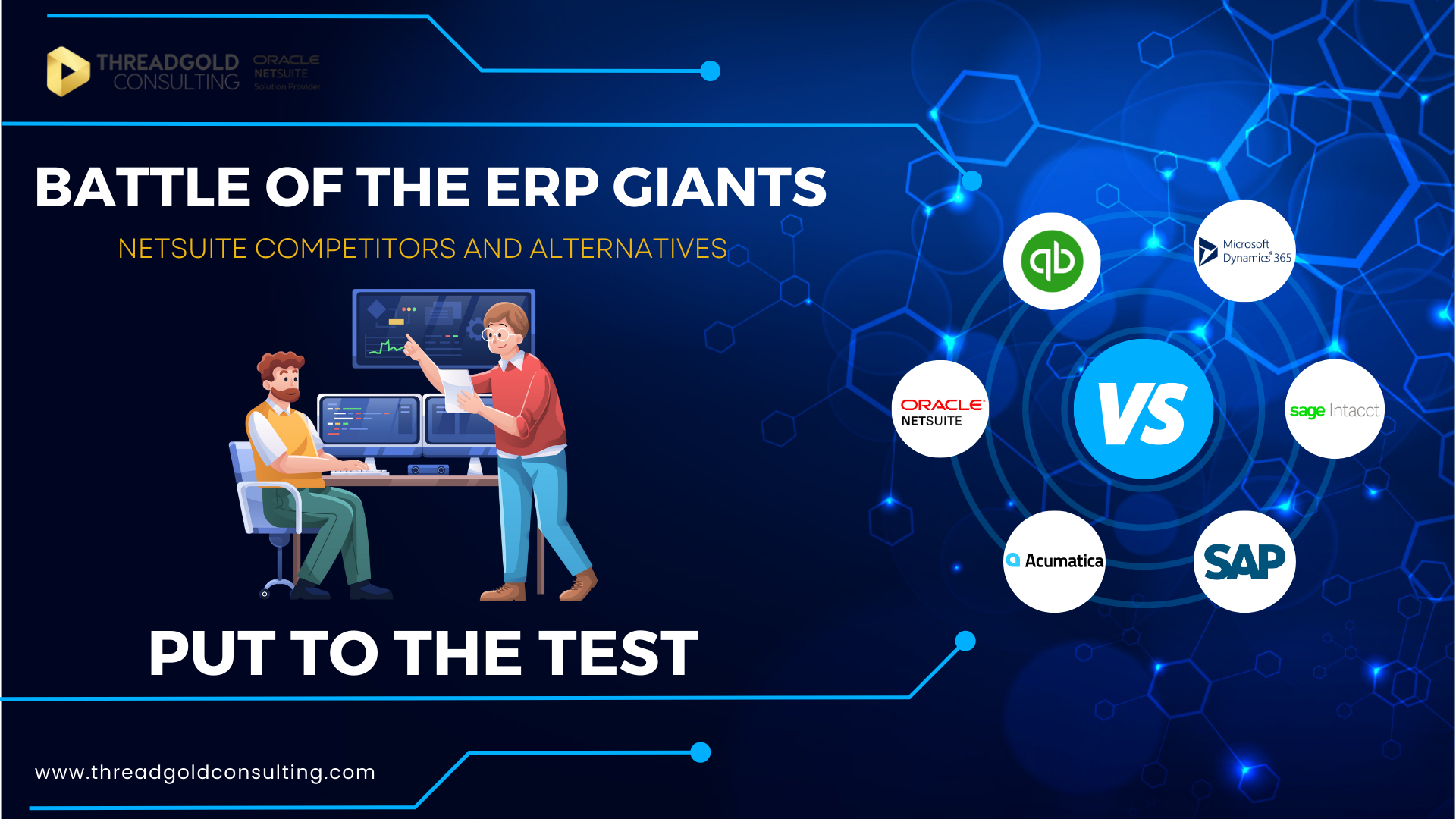Welcome to the world of enterprise resource planning (ERP) solutions, where the quest to find the perfect software to streamline your IT and accounting/finance processes is an ongoing challenge. You've likely heard of NetSuite - a powerhouse in the ERP landscape - and you're wondering what alternatives are out there.
In this blog post, we will dive into a detailed comparison of NetSuite and its major competitors, including Sage Intacct, QuickBooks, Acumatica and more. Our goal is to provide you with an unbiased, comprehensive overview of each platform's capabilities, features, and limitations, (with a slight lean towards NetSuite as a preferred solution, given we are a NetSuite Solution Provider).
NetSuite
NetSuite is a powerful cloud-based ERP suite designed to help companies streamline and automate their processes. NetSuite saves time, reduces errors, and helps businesses stay organized and compliant with industry regulations. It also helps reduce manual data entry and provides real-time visibility into all areas of the business.
With its integrated features, businesses can quickly and easily access the data they need to make informed decisions. It is an all-in-one solution that provides all the functionality you could ever need to run your business. Some it's key features include:
- Accounting
- Inventory
- Customer Relationship Management (CRM)
- Supply Chain Management
- Warehouse Management
- eCommerce
With its easy-to-use and intuitive interface, NetSuite helps businesses of all sizes manage their operations more efficiently.
Pros of NetSuite
Complete Business Solution
What sets NetSuite apart from other business management software solutions is its ability to manage multiple functions across a single system. It covers everything you'd need to run your business, making it incredibly cost-effective.
NetSuite offers a range of add-on modules and has pre configured set ups for specific industries to make it easier to know what modules you need. It offers set ups for industries from retail and manufacturing to IT services and Non-Profit. It also offers a SuiteSucess implementation methodology, which allows you to go-live NetSuite within 100 days, making it one of the most efficient implementation options on the market.
Advanced Financial Consolidation
One of the features that makes NetSuite stand out is it's financial consolidation. NetSuite OneWorld allows companies to manage the finances of all entities in one system. This is not easy, and many ERPs have to implement complicated, costly and awkward customisations to be able to offer this.
Highly Scalable
Finally, and arguably the most important, is that NetSuite is highly scalable. It can grow alongside your business, not against it. For many ERP systems, adding new entities, modules and integrations can be a massive headache, most of which require complex development time.
NetSuite is extremely simple to customise, a lot of which is point and click, so can be done without having to enlist the help of your implementation partner. This allows businesses to grow without the need to invest in additional hardware, software or development time. To find out more about NetSuite's modules and implementations, check out our comprehensive guide which explains everything you need to know about NetSuite pricing.
Cons of NetSuite
In terms of functionality, NetSuite has it all. However, some areas are a bit more lacking than others. For example, the project management module is fairly basic, so if you have complex project management needs then it may be better to go for a different solution. NetSuite is also among the pricier ERP options available, which might make it unaffordable for some small businesses.
Sage Intacct
Sage Intacct is a cloud-based financial management system designed to help organisations grow and succeed. It offers powerful financial solutions to help businesses streamline processes, improve visibility, and drive better results. It enables businesses to manage their financial operations with real-time insights, better accuracy, and deeper analysis.
Sage Intacct offers solutions for financial management, billing and collections, inventory management, and more. It also integrates with a variety of applications and services to provide a comprehensive solution for financial management and reporting.
Pros of Sage Intacct
Advanced Accounting
Sage Intacct is well-regarded for its advanced financial management features. It has strong core accounting functions, project accounting, and support for multi-entity and multi-currency transactions. This makes it an excellent choice for organisations that require in-depth financial analysis and comprehensive reporting.
User Friendly
Sage Intacct also has a user-friendly interface and modular design, which makes the software accessible for accounting teams and easy to scale. Businesses can add features as needed, allowing them to adapt the system to their requirements without overwhelming users with unnecessary tools.
Easily Integrated
Sage Intacct also connects seamlessly with popular applications like Salesforce and other CRM, HR, and ERP systems, allowing organisations to build a cohesive application ecosystem to meet their unique needs.
Cons of Sage Intacct
Lack of Comprehensive Functionality
Despite Intaccts good accounting functionality, it lacks pretty much everything else. There's no native HCM, Payroll, CRM, WMS, Ecommerce, or Retail modules. As such, integrations with third-party apps would be required to plug these gaps. Although this is possible, it will likely slow down the system and increase the risk of error.
Poor Global Tax and Compliance Support
Global tax and compliance support is also somewhat limited, with the strongest support focused on US and UK based companies. This lack of native tax solutions for many other countries can make it less suitable for organisations with significant international operations.
Lack of Customisable Reporting
Lastly, while Sage Intacct provides a good range of standard reports, users needing highly customised reporting often encounter limitations. Customised reports frequently require third-party tools or specialised development, which can increase costs and make it more challenging to achieve tailored insights.
Comparing NetSuite vs Sage Intacct
NetSuite outperforms Intacct in various aspects, making it a better choice for some businesses. Here's why:
- Scalability: NetSuite grows with your business, allowing users to add native payroll, inventory management, CRM, ecommerce, and more, while offering various integration options. It also provides free domestic entities and additional segments. Sage Intacct is a lot harder to
- SuiteSuccess Advantage: NetSuite uses industry-specific best practices to minimize risks and accelerate ROI, while Intacct relies on a standard SaaS approach.
- Advanced Reporting & BI: NetSuite offers highly customizable native reporting and business intelligence, allowing users to perform JOIN operations across records within its relational schema.
- Multi-Subsidiary Compatibility: NetSuite enables real-time visibility into consolidated financials across all subsidiaries. Intacct may require manual intervention for certain features like generating project invoices or handling credit card transactions at the entity level.
- User-Friendly Search: NetSuite's global search functionality, similar to Google, allows quick and easy access to any information in the database, thanks to its unified database structure.
QuickBooks
QuickBooks Financial Management is an accounting software system designed and developed by Intuit, Inc. It is one of the most popular accounting software systems available and is used by millions of small businesses around the world, particularly across the US.
QuickBooks Financial Management is a comprehensive and easy-to-use accounting system that helps small businesses manage their finances and operations more efficiently. It provides users with a wide range of features and capabilities which help automate and streamline their accounting tasks.
Pros of Quickbooks
Affordability
QuickBooks is a popular choice for small businesses due to its affordability and ease of use. Designed with simplicity in mind, it offers accessible financial management features, including invoicing, expense tracking, and basic financial reporting. This straightforward approach makes QuickBooks an attractive option for businesses that may not have dedicated finance teams.
Strong Support Options
Another advantage of QuickBooks is its strong brand reputation and extensive user base, which translates to a wide array of learning resources, community support, and compatibility with many financial tools. This makes it easier for businesses to find support and solutions for common issues.
Integration Options
Quickbooks can also integrate well with a wide range of third-party apps. This allows businesses to enhance their QuickBooks’ functionality as they grow, helping them build a more comprehensive toolkit while using a familiar software foundation.
Cons of Quickbooks
Not Suitable for Large Businesses
Despite its strengths, QuickBooks has some limitations. It is primarily designed for small businesses, so its feature set can be restrictive for companies with complex financial needs or larger user bases. For example, QuickBooks limits user numbers depending on the plan, with the Small Business Advanced package supporting a maximum of 25 users, which may not suffice for growing companies.
Limited Comprehensive Functionality
Another drawback is it's limited overall functionality. It only offers basic financial features, and doesn't offer advanced financial workflows such as multi-entity consolidation, fixed assets, and multi-book accounting, which may be critical for companies needing more comprehensive financial control.
QuickBooks' inventory and project management tools are also basic at best, and may not be suitable for businesses with advanced needs in manufacturing, distribution, or resource allocation. This lack of advanced functionality often necessitates an upgrade to a more robust ERP solution as the business expands.
Comparing NetSuite vs QuickBooks
- Scalability: NetSuite is designed to grow with businesses, offering native support for complex accounting functions. QuickBooks has scalability limitations, particularly with its Small Business Advanced plan, which supports a maximum of 25 users and lacks multi-subsidiary consolidation capabilities.
- Advanced Inventory Management: NetSuite provides robust inventory management suited for companies with complex distribution and manufacturing needs, including multi-location inventory and advanced fulfilment capabilities. QuickBooks’ inventory management is effective for basic needs but falls short for larger businesses requiring complex inventory tracking and demand planning.
- Project Management & Billing: NetSuite includes fully integrated project management tools, whereas Quickbooks doesn't, making it less suitable for businesses needing in-depth project tracking and resource management.
- Multi-Subsidiary Compatibility: NetSuite supports complex organisational structures with native multi-subsidiary management and financial consolidation, ideal for businesses with multiple entities. QuickBooks lacks these features, which can be restrictive for companies needing consolidated financials across various subsidiaries.
Acumatica Overview
Acumatica Cloud ERP is a comprehensive, cloud-based enterprise resource planning (ERP) solution designed to help small and midsize companies manage their financials, operations, customer relationships, and more. It provides a single integrated system for a wide range of business processes, including financial management, customer relationship management, distribution and inventory management, project accounting, and more.
It is designed to be easily configured, allowing businesses to customize the software to meet their specific needs. The solution can be accessed from any device, from any location, ensuring businesses have the most up-to-date information when they need it. Acumatica Cloud ERP also provides advanced reporting and analytics capabilities, which enable businesses to easily monitor and analyze their performance.
Pros of Acumatica
Comprehensive Functionality
Acumatica Cloud ERP is known for its comprehensive cloud-based functionality designed for small to midsize companies. It offers a single, integrated platform that includes financial management, CRM, inventory and distribution management, project accounting, and more. This broad functionality allows businesses to manage multiple aspects of their operations within one system, which can improve efficiency and data accuracy.
Easily Customisable
Another key strength of Acumatica is its customisability and flexibility; businesses can easily tailor the software to meet their specific needs, thanks to its configurable modules and user-friendly design. Acumatica also provides remote accessibility from any device with internet access, enabling real-time data access for users in various locations and making it particularly beneficial for remote teams or companies with multiple locations.
Cons of Acumatica
Lack of Advanced Reporting
However, Acumatica has a few limitations to consider. Its reporting capabilities and customisation can sometimes require advanced technical knowledge or third-party tools. Out-of-the-box reports are often limited, and users may need programming expertise to create more complex, customised reports, which can be a hurdle for companies without in-house technical skills.
Not a "Pure" Cloud ERP
Another potential drawback is that Acumatica is not a "pure" cloud ERP system. Acumatica gives customers the option to deploy the software as a single-tenant solution, meaning each customer has their own instance of the software rather than sharing resources on a unified platform.
This means customers use different versions of the software. While some updates are simple, customisations can break with each new release, resulting in added maintenance.
Lack of Multi-Country Support
Finally, multi-country support and foreign currency management are limited. While Acumatica provides some international functionality, such as intercompany accounting, it may require separate instances per country. This results in a lack of real-time foreign exchange feeds and native multi-subsidiary management, which can be restrictive for businesses operating across multiple regions.
Comparing NetSuite vs Acumatica
- Scalability: NetSuite grows with your business, providing native modules for payroll, CRM, eCommerce, inventory management, and more. Acumatica also offers modular expansion options, but it often requires third-party integrations which can slow down the system.
- International Support: NetSuite OneWorld enables real-time, consolidated financial management across multiple subsidiaries. Acumatica offers multi-country functionality but often requires separate instances per country, limiting its efficiency for businesses with a global footprint.
- Advanced Reporting & BI: NetSuite provides powerful native reporting and business intelligence tools, while Acumatica often requires technical expertise or third-party tools, which can be challenging for smaller teams.
- Unified Platform: NetSuite’s unified database structure integrates all essential business functions—from financials to CRM—within a single platform. While modular and flexible, Acumatica lacks the cohesive structure that NetSuite offers, potentially requiring additional customisations to achieve the same level of integration.
- User-Friendly Search: NetSuite’s global search function, similar to Google search, allows users to locate any data within the system quickly and easily, thanks to its unified database. Acumatica’s search is functional but lacks the streamlined, global access that NetSuite provides, making NetSuite particularly advantageous for users needing quick data retrieval across various functions.
Microsoft Dynamics 365 Business Central
Microsoft Dynamics 365 Business Central is an all-in-one business management solution that helps small and midsize businesses automate and connect their financials, sales, service, and operations. It includes a comprehensive set of integrated applications, such as financials, sales, customer service, project management, supply chain, and operations.
Business Central helps businesses streamline processes, improve customer relationships, and make better decisions with real-time insights. It integrates seamlessly with Microsoft Office 365, giving users easy access to the tools they already use, such as Outlook, Teams, and Power BI.
Business Central is a cloud-based solution that's designed to be flexible and scalable, so businesses can easily add or remove applications as needed. It's also designed to be secure, so businesses can be sure their data is safe and protected.
Pros of Microsoft Dynamics 365 Business Central
Seamless Integration with Microsoft Ecosystem
Business Central integrates smoothly with the wider suite of Microsoft products, including Office 365, Power BI, and Teams. This integration allows users to easily access and work within familiar applications like Excel, Outlook, and Word, streamlining workflows and enhancing productivity.
With Power BI, users can generate in-depth analytics and visualisations directly within Business Central, creating a unified experience that reduces the need for data exports or switching between applications.
Flexible Deployment Options
Business Central offers both cloud and on-premise deployment options, allowing companies to choose the model that best suits their business requirements and IT infrastructure. For companies with specific security or compliance needs, the on-premise option provides control over data and system management, while the cloud version allows for automatic updates, scalability, and reduced IT maintenance costs.
User-Friendly Interface and Low Learning Curve
Business Central is designed with a modern, intuitive interface that feels familiar to users of other Microsoft applications. This user-friendly design reduces the learning curve and facilitates adoption across teams, as employees are more likely to quickly adapt to the system. The platform also includes built-in tutorials, guided workflows, and role-based dashboards, which further simplify onboarding.
Cons of Microsoft Dynamics 365 Business Central
Limited Multi-Subsidiary and International Capabilities
Microsoft Dynamics 365 Business Central is not ideally suited for complex, multi-subsidiary organisations with global operations. While it can manage basic multi-currency transactions, it lacks native financial consolidation capabilities, which can require separate databases for each subsidiary. This setup can lead to laborious month-end reconciliations and challenges in gaining consolidated financial visibility across regions.
Reliance on Third-Party Customisations
Although Business Central is customisable, many advanced functionalities—such as payroll, advanced CRM, and complex reporting—rely on third-party applications or partner-developed modules. Customising Business Central requires working with Visual Studio and often requires assistance from Microsoft partners, who typically charge on a time and materials basis.
This reliance on partners for customisations can increase costs, especially during updates or when troubleshooting issues. Additionally, customisations may not always be seamlessly maintained through updates, leading to extra costs and potential downtime.
Limited Native Reporting and Analytics
Out-of-the-box, Business Central offers basic reporting capabilities but lacks the depth and flexibility of more advanced ERP solutions. Pre-built reports have limited filter options and slice-and-dice capabilities, and users cannot easily drill down into specific transaction details without additional configuration. While Business Central can integrate with Power BI for enhanced reporting, this setup requires partner assistance and additional costs, which can be prohibitive for companies without a budget for extensive third-party customisation.
Comparing NetSuite vs Microsoft Dynamics Business Central
- Advanced Reporting & BI: NetSuite provides highly customisable, native reporting and business intelligence tools, allowing users to easily filter, drill down, and slice and dice data without external tools. Microsoft Dynamics Business Central has limited pre-built report options and lacks in-depth filtering and transaction drill-down capabilities, often requiring Power BI integration, which involves partner setup and additional costs.
- Multi-Subsidiary Compatibility: NetSuite is designed for multi-entity businesses, with native support for multi-country operations and consolidated financial reporting across subsidiaries. In contrast, Microsoft Dynamics Business Central lacks native financial consolidation and multi-country support, requiring separate databases for each subsidiary. This setup can lead to time-consuming reconciliations at month-end and relies on third-party tools like Jet Reports for consolidation.
- Customisation & Flexibility: NetSuite’s SuiteCloud platform provides customisation options that are managed directly within the system. Microsoft Dynamics Business Central, however, requires external development through Visual Studio, often necessitating partner assistance and incurring additional costs. Customisations can be complex and may break during upgrades, requiring ongoing partner support.
- Integrated CRM & HR: NetSuite offers fully integrated CRM, payroll, and HR capabilities, supporting end-to-end business processes within a single system. Business Central’s CRM and HR capabilities are limited, relying on additional modules and third-party integrations, each with separate databases, which can create data silos and require middleware like Dataverse for integration.
- Scalability for Growth: NetSuite serves over 24,000 customers with robust scalability, making it suitable for businesses with long-term growth aspirations. Microsoft Dynamics Business Central, launched in 2018 and adapted from NAV, is relatively young with approximately 20,000 customers. Businesses with complex needs or plans for rapid growth may find that they quickly outgrow Business Central, leading them to consider transitioning to Microsoft’s enterprise solution, D365 Finance, or an alternative ERP.
SAP Business One
SAP Business One is an integrated enterprise resource planning (ERP) solution designed to streamline the operations of small and medium-sized businesses. It provides users with an all-in-one solution for managing their finances, inventory, customer relationships, and other business processes.
The software's dashboards, analytics, and reporting tools make it easy to gain insights into the performance of the business. SAP Business One integrates with other software solutions, like SAP HANA, to provide an even more comprehensive view of operations. It also offers customizable features to meet specific business needs.
Pros of SAP Business One
Industry-Specific Functionality
SAP Business One is designed to cater to the unique needs of various industries, providing tailored features that help streamline specialised processes. For example, in manufacturing, SAP B1 includes capabilities like production planning, bill of materials (BOM) management, and inventory tracking, allowing manufacturers to manage production schedules and control costs more effectively.
Cost-Effectiveness
Compared to larger ERP systems like NetSuite, SAP Business One provides an affordable entry into ERP for small and medium-sized businesses. Its modular structure allows businesses to start with core functions and gradually add more advanced modules, which helps control costs by only investing in what’s necessary as the business grows. Additionally, SAP B1’s cloud deployment options can reduce upfront costs, as businesses avoid the need for extensive on-premise infrastructure.
User-Friendly Dashboards and Analytics
SAP Business One includes customisable dashboards that present critical business information in a visual, easy-to-understand format. Users can set up dashboards to track key performance indicators (KPIs), such as sales, cash flow, inventory levels, and production costs, which provides a real-time view of business performance without requiring advanced technical skills. The built-in analytics tools also allow users to generate reports and access insights quickly, helping business leaders make informed decisions based on data.
Cons of SAP Business One
Harder to Scale
SAP Business One is generally best suited for businesses with fewer than 350 employees, as performance can decline with larger user numbers. For companies needing multi-subsidiary financial consolidation, SAP B1 requires additional add-ons, which can increase costs and complexity. As such, SAP Business One is not suitable for companies with complex customisation and integration needs.
Lack of Easy Advanced Reporting
Creating advanced reports beyond the standard options in SAP B1 can be challenging for users. Custom reports depend on SAP Crystal Reports, which requires technical skills and may result in consulting costs for companies lacking internal technical resources.
Not "True-Cloud" System
Lastly, while SAP Business One is available in the cloud, it is typically deployed as a single-tenant solution hosted on third-party infrastructure, requiring manual upgrades. This structure can result in additional consulting fees and challenges in maintaining customisations through upgrades, making it less seamless than multi-tenant cloud solutions like NetSuite.
Comparing NetSuite vs SAP Business One
- Customisation & Integration: NetSuite offers seamless customisation and integration options, allowing businesses to adjust processes, interfaces, roles, and reporting features directly within the platform. SAP Business One (B1), however, often requires multiple third-party providers and partner consulting for setup and ongoing maintenance, which can increase costs as business needs change.
- Advanced Reporting & Analytics: NetSuite provides powerful, native reporting and analytics tools, allowing for customised reports with drill-down capabilities. In contrast, SAP B1 relies on SAP Crystal Reports for customised reporting, which requires technical expertise. Businesses without in-house technical support often face additional consulting fees for setting up and managing reports.
- Scalability for Growth: NetSuite is designed to support growth, allowing businesses to scale from small to large enterprises without the need for major system changes. SAP B1, however, is best suited for companies with fewer than 350 employees, and its performance declines with larger user counts. Businesses outgrowing SAP B1 may need a complete re-implementation on another SAP product, such as SAP S/4HANA.
- Multi-Subsidiary Management: NetSuite provides native multi-subsidiary and financial consolidation capabilities, supporting complex organisational structures at no additional cost. SAP B1 requires extra add-ons for financial consolidation, which can increase costs and complexity for businesses with multiple entities.
- Cloud Deployment & Upgrades: NetSuite operates on a multi-tenant cloud infrastructure, automatically upgrading all customers to the latest version. SAP B1, on the other hand, is typically deployed as a single-tenant solution hosted on third-party infrastructure, requiring manual upgrades. This can lead to additional consulting fees and challenges in maintaining customisations during the upgrade process.
We've mentioned about cloud vs on premise solutions a lot in this blog. Still not sure what the differences are? Check out our blog post to find out more!
Odoo
Odoo Overview
Odoo is an open-source ERP and business management platform that offers a vast range of applications designed to meet the needs of companies of all sizes. Unlike traditional ERP systems, Odoo follows a modular approach — businesses can start with a few apps and scale up by adding others as needed, such as CRM, Accounting, Project Management, Inventory, HR, and more.
Its open-source nature means it's highly customizable and adaptable, particularly appealing to businesses with access to in-house technical expertise or a development partner. It offers both community (free) and enterprise (paid) editions, with deployment available on-premise or in the cloud.
Pros of Odoo
Modular Flexibility
Odoo allows businesses to choose only the apps they need, which can help reduce costs and complexity. Its modular structure is ideal for companies that want to gradually build their ERP capabilities over time.
Open Source Customisation
As an open-source platform, Odoo offers unrivaled customization potential. Businesses with development resources can modify core features, build custom modules, and tailor workflows to exact requirements.
Cost-Effective
Odoo’s Community Edition is free, and even the paid Enterprise version tends to be more affordable than other ERPs. Its licensing model makes it an attractive option for start-ups and budget-conscious organizations.
Strong App Ecosystem
With over 30 core modules and 20,000+ third-party apps available via the Odoo marketplace, businesses can extend functionality across nearly every operational area.
Cons of Odoo
Requires Technical Resources
Odoo’s customization capabilities can be a double-edged sword. Many implementations require development knowledge, especially for integrations or advanced workflows. This makes Odoo less ideal for companies without in-house technical teams.
Limited Native Multi-Subsidiary Support
Although Odoo can handle multi-company setups, it lacks the real-time consolidation features of solutions like NetSuite OneWorld. Companies with complex entity structures may find it limiting without significant custom development.
Inconsistent User Experience
Due to the large number of third-party apps, not all extensions follow consistent UX or quality standards. This can result in fragmented user experiences unless carefully curated during implementation.
Comparing NetSuite vs Odoo
-
Deployment: NetSuite is a multi-tenant cloud (SaaS) platform, while Odoo can be deployed on-premise or in the cloud.
-
Licensing: NetSuite uses a subscription-based pricing model. Odoo offers a free Community Edition and a paid Enterprise version.
-
Multi-Subsidiary & Consolidation: NetSuite supports native multi-subsidiary management and global financial consolidation through OneWorld. Odoo has limited capabilities in this area and often requires custom setups.
-
Customisation: NetSuite provides low-code tools through SuiteCloud, allowing business users to customise processes. Odoo is fully open-source and supports full-code customisation by developers, but this can be overwhelming for companies who do not have in-house development support.
-
Ideal For: NetSuite is well-suited to mid-sized and large businesses with complex structures or international presence. Odoo is ideal for startups and small to mid-sized businesses with in-house development teams or customisation needs.
Final Thoughts
In conclusion, choosing the right ERP solution can be challenging. Our comparison of NetSuite and its competitors offers insights to help you decide. Each has pros and cons, so select one that fits your company's needs and growth goals.
Although we are a NetSuite solution provider, we have worked with many different ERPs, and know which ones are suitable to which companies. Get in touch and we will help you in your ERP evaluation journey.