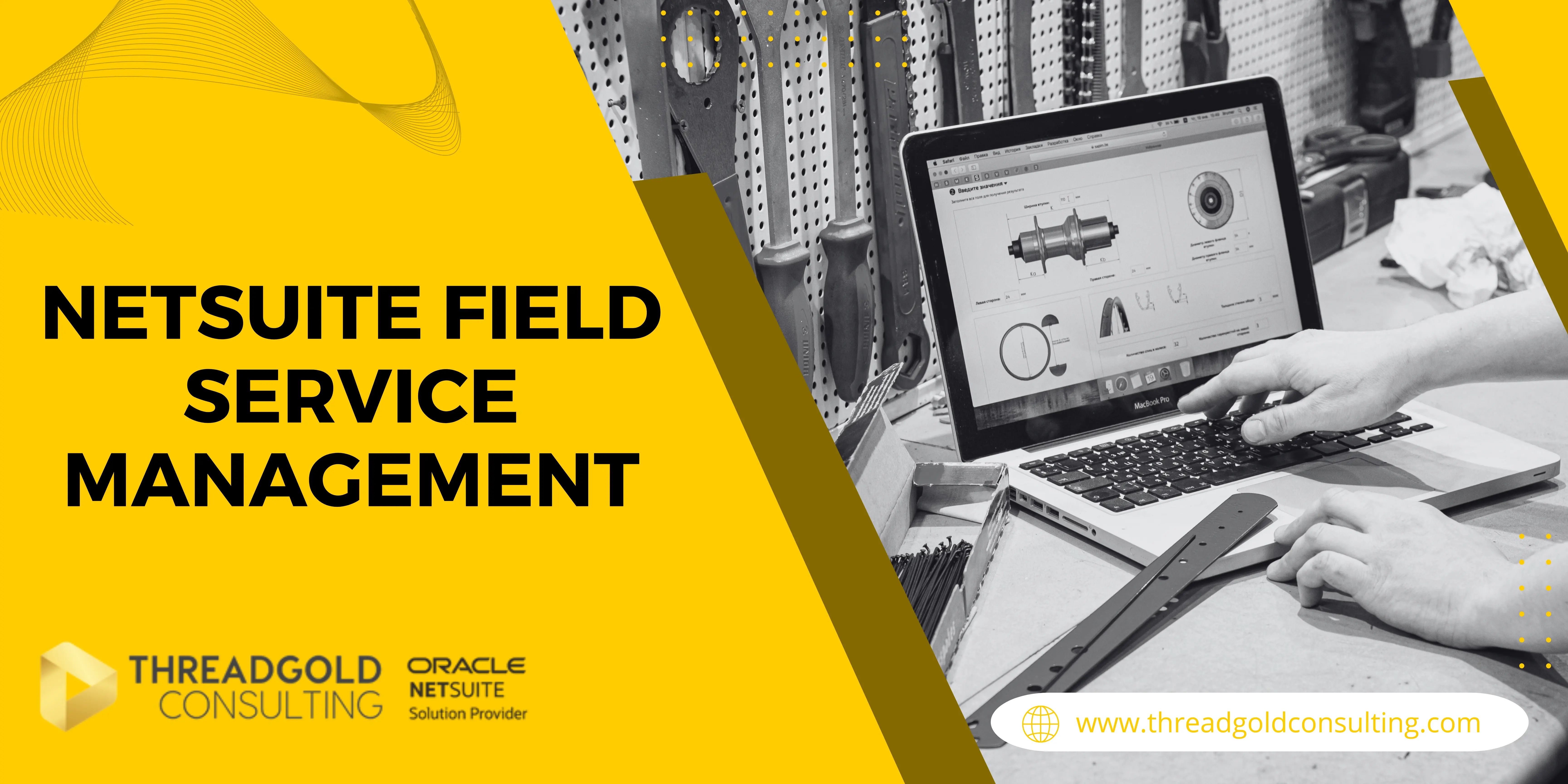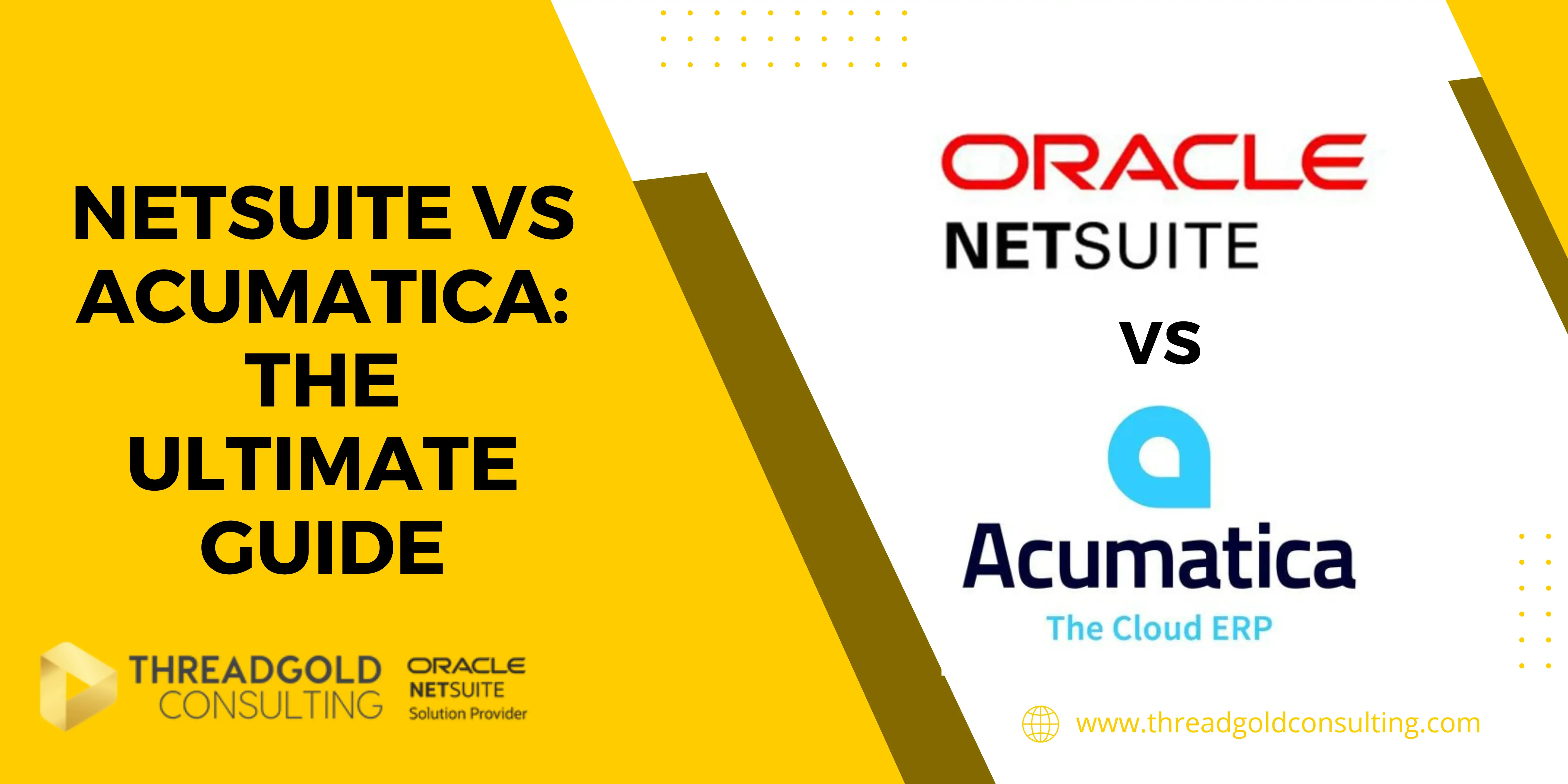Managing the accuracy of financial records is essential for any business. You need to know that the money you have or haven't received is correct, and without reconciliation, you will never have this information. Oracle NetSuite ERP provides a brilliant platform to ensure precise account reconciliation. This guide delves into the features, benefits and best practise of NetSuite's account reconciliation, and how businesses can leverage NetSuite for efficient financial management.
What is Account Reconciliation?
Account reconciliation involves a thorough comparison of your internal financial records against external statements, primarily from banks. This essential process helps in verifying the accuracy of financial transactions recorded within your business ledger. Regular account reconciliation ensures that discrepancies are quickly identified and corrected, maintaining the integrity of your financial data.
Importance of Accurate Reconciliation
Accurate reconciliation is critical for valid financial statements and overall business health. It aids in detecting fraudulent activities and accounting errors, ensuring that financial statements reflect true and fair values. It also supports regulatory compliance and prepares your business for unproblematic audits, significantly reducing the risks associated with financial reporting.
NetSuite's Account Reconciliation Module
Oracle NetSuite's account reconciliation module is designed to streamline and automate the process of reconciling financial accounts, enhancing accuracy, and improving efficiency for businesses. Here are some of the key features of NetSuite’s account reconciliation module:
-
Automated Reconciliation: NetSuite's reconciliation module automates the process of matching bank transactions with ledger entries. This feature significantly reduces manual work and the possibility of human error, making the reconciliation process faster and more accurate.
-
Real-Time Data Access: The module provides real-time access to financial data, which allows for timely and continuous reconciliation processes. This real-time capability ensures that financial records are always up-to-date, facilitating quicker decision-making and financial reporting.
-
Customisable Rules and Controls: Users can set up and customise rules for how transactions are matched, based on their specific business needs and regulatory requirements. This flexibility helps in managing various types of transactions and supports compliance with financial standards.
-
Exception Handling: The module offers robust tools for managing exceptions. When transactions do not automatically match, the system highlights these for review. Users can then manually intervene to verify and reconcile these transactions, ensuring that all financial data is accurate and accounted for.
-
Comprehensive Reporting and Visibility: NetSuite provides extensive reporting capabilities that offer insights into the reconciliation process. These reports can track the status of reconciled and unreconciled items and detail discrepancies. Enhanced visibility into the reconciliation status helps businesses manage their financial health more effectively.
-
Integration Capabilities: The account reconciliation module can seamlessly integrate with other financial modules within NetSuite and external financial systems (like banking systems). This integration capability ensures that data flows smoothly between systems, reducing the need for manual data entry and increasing the reliability of financial records.
-
Audit Trails: NetSuite maintains detailed audit trails for all reconciled and unreconciled transactions. This feature is crucial for audit readiness as it provides a clear, chronological log of all actions taken during the reconciliation process, supporting transparency and compliance.
-
Security Features: Given the sensitive nature of financial data, NetSuite ensures that the reconciliation module is equipped with strong security features. These include role-based access controls, encryption, and secure data handling practices to protect against unauthorized access and ensure data integrity.
Benefits of Using NetSuite for Account Reconciliation
Enhanced Efficiency and Accuracy
NetSuite automates the reconciliation process, which significantly enhances both efficiency and accuracy. This automation reduces the manual labour involved, minimising human errors and allowing your finance team to focus on more strategic tasks. Automated workflows can also handle high volumes of transactions without compromising on detail or accuracy, streamlining the entire reconciliation process. This is extremely beneficial for companies that require a global ERP system, as the sheer number of transactions would be difficult to manage without automation.
Real-Time Visibility and Reporting
Through is advanced reporting module SuiteAnalytics, NetSuite offers real-time visibility into your financial data, which is crucial for effective management and decision-making. This feature allows for instant access to financial reports, helping stakeholders understand the company's financial status at any given moment. Additionally, real-time data processing helps identify and resolve discrepancies faster, which is critical in maintaining up-to-date and accurate financial records.
Improved Compliance and Audit Trails
Using NetSuite for reconciliation enhances compliance with financial regulations and standards. The platform automatically creates detailed audit trails, documenting every transaction and modification, which is invaluable during financial audits and compliance checks. These capabilities ensure that businesses can uphold high standards of financial accountability and transparency.
Steps to Perform Account Reconciliation in NetSuite
Setting Up Account Reconciliation
Proper setup is crucial for effective reconciliation in NetSuite. Begin by configuring the reconciliation module to reflect your specific accounting practices and regulatory requirements. This configuration should include the establishment of rules for transaction matching, which will streamline future reconciliations and reduce the potential for errors.
Importing Bank Data
NetSuite facilitates the direct importation of bank data, which synchronises your bank statements with the internal records for a comprehensive reconciliation. This automation ensures that all transactions are captured and reduces the time spent on data entry. Regular imports can help maintain constant alignment between your bank and accounting records, making periodic reconciliations smoother and more accurate.
Intelligent Transaction Matching
NetSuite's intelligent transaction matching uses algorithms to automatically match bank transactions with corresponding ledger entries. This system significantly reduces the time needed for manual matching and increases the overall efficiency of the reconciliation process. In cases where discrepancies are found, NetSuite provides robust tools to help quickly identify and address mismatches.
Manual Reconciliation and Adjustments
While automation handles the bulk of the work, manual reconciliation is still necessary for transactions that do not automatically match. NetSuite allows users to manually review and adjust entries to ensure complete accuracy. This flexibility is crucial for handling complex transactions or exceptions, providing a comprehensive approach to account reconciliation.
Best Practices for Account Reconciliation
Standardising Reconciliation Processes
Creating standardised reconciliation processes within NetSuite ensures consistency and reliability in your financial reports. Clear and consistent procedures help in training new staff and reducing errors, as everyone follows a unified method. It’s advisable to review and update these standards regularly to align with new financial practices and technologies.
Training and Supporting Your Team
Effective use of NetSuite's reconciliation tools requires proper training and ongoing support for your financial team. Regular training sessions can help staff stay updated on new features and best practices, maximizing the benefits of the platform. Support from IT and financial experts can also enhance the efficient use of the software, reducing frustration and errors.
Leveraging Automation Tools
To get the most out of NetSuite, fully leverage its automation tools for account reconciliation. These tools not only speed up the process but also improve accuracy by reducing manual data entry. Automation ensures that you can routinely manage large volumes of data, maintaining the timeliness and accuracy of your financial records.
Common Challenges and How to Overcome Them
Dealing with Data Discrepancies
Handling data discrepancies effectively is crucial for accurate reconciliations. When discrepancies occur, using NetSuite's detailed reports can help trace and rectify mismatches quickly. It’s important to address these issues promptly to prevent them from affecting your financial statements.
Ensuring Data Security
Data security is paramount, especially when dealing with sensitive financial information. NetSuite provides robust security measures to protect data integrity and privacy. Regular audits of security protocols and access controls can help prevent unauthorized access and data breaches, ensuring that your financial data remains secure.
Managing Large Volumes of Transactions
Large volumes of transactions can be challenging to manage, but NetSuite’s scalability and batch processing capabilities can address this efficiently. Regularly updating your reconciliation processes to handle increased transaction volumes will help maintain efficiency and accuracy. Automating as much of the process as possible can also alleviate the burden on your finance team.
By understanding and implementing these strategies within NetSuite, businesses can achieve efficient and accurate account reconciliation, fostering better financial health and compliance. Get in touch now and can start the process of implementing the worlds no. 1 ERP!
FAQs
Q: What are the 3 types of account reconciliation?
A: The 3 types of account reconciliation are bank reconciliation, vendor reconciliation and customer reconciliation. Bank reconciliation compares a company's internal records with bank statements to identify discrepancies like outstanding checks or bank fees. Vendor reconciliation matches accounts payable records with vendor invoices to ensure all payments are correct and accounted for, identifying issues like duplicate payments or unrecorded liabilities. Customer reconciliation involves comparing payments received with accounts receivable records, ensuring payments are accurately recorded and attributed to the correct customer accounts, crucial for accurate financial reporting and customer relationship management.
Q: How much does NetSuite's account reconciliation module cost?
A: Standard NetSuite modules cost anything from $999 to $2999 per month. You will need to implement the full base NetSuite software package in order to access the account reconciliation module. Get in touch with a trusted NetSuite partner like ourselves to give you a full breakdown of the costs of implementing NetSuite ERP, or visit check out our in depth NetSuite pricing guide for more info.
Q: Is account reconciliation hard?
A: The account reconciliation process as a whole is not too difficult, it just involves matching up transactions within your system with transactions in your bank statements. The part that is difficult is how time consuming it is, and NetSuite's account reconciliation is the perfect solution. With it's automated bank feeds and transaction matching, the process time can be cut significantly, giving your employees the time back for other business-critical activities.

.png)