One of the most critical tools for modern businesses is an Enterprise Resource Planning (ERP) system, which helps to streamline operations and improve overall efficiency. Two leading ERP solutions that have garnered significant attention in recent years are Oracle NetSuite and SAP Business One. This blog post will provide an overview of these two systems, their key features and their pros and cons.
Brief overview of NetSuite and SAP Business One
NetSuite, owned by Oracle, is a powerful cloud-based ERP solution designed to meet the needs of various industries, including retail, manufacturing, professional services, and more. It offers a comprehensive suite of tools that cover financial management, inventory management, project management, customer relationship management (CRM), and e-commerce, among others. As a fully cloud-based solution, NetSuite enables real-time access to critical business data and seamless integration with other applications.
On the other hand, SAP Business One is a product of the German software giant SAP SE. It's an ERP solution specifically tailored for small to medium-sized businesses. While it's available both on-premises and in the cloud, SAP Business One offers a range of functionalities, including financial management, sales and customer management, inventory control, and production planning. It also provides a flexible platform that can be easily customized and extended to fit specific business needs.
Deployment/Implementation
The key difference in implementation between NetSuite and SAP Business One is that NetSuite is only available on the cloud, whereas SAP Business One can be deployed on-premise, hybrid or cloud. Whether this is an advantage or disadvantage depends on the needs of your business.
Some questions to consider:
- Do you manage sensitive data and need high levels of security? If so, an on-premise solution may be more suitable as there's less chance of data losses or cyber attacks.
- Do you have strict compliance laws? Some companies require their data to be within the country and as such can't rely on global cloud based data centres
- Do you have a limited budget? On premise solutions require heavier upfront investment and ongoing maintenance, so companies with a lower budget will benefit more from cloud solutions
Comparing NetSuite and SAP Business One's cloud deployment capabilities
NetSuite is a fully cloud-based ERP solution, designed from the ground up to leverage the power of the cloud. As a result, it offers a robust and seamless cloud experience, with real-time access to data, high availability, and minimal downtime. NetSuite's cloud infrastructure also allows for easy integration with other cloud-based applications, further enhancing its capabilities.
SAP Business One, a traditional 1990s client-server architecture on-premise solution, has been adapted to be a hosted version. However, it lacks some of the modern features and capabilities found in fully cloud-based solutions like NetSuite.
Some of the limitations of SAP Business One's cloud deployment include:
- Limited support and upgrades: SAP Business One only provides patches to fix problems, whereas NetSuite offers regular updates with new features and enhancements.
- Hidden upgrade costs: Upgrading SAP Business One often comes with significant hidden costs, including upgrading the software version, database, and paying for any missed maintenance fee payments. It can also take over 2 years for organisations to receive upgrades, unlike NetSuite which is rolled out automatically every six months.
- Partner-hosted instances: Most SAP Business One hosted instances are managed by the Business One Partner, not by SAP. This can lead to a lack of security compared to NetSuite's Oracle-owned and operated data centres.
- Smaller partners and lack of SAP involvement: Many Business One Partners are significantly smaller than NetSuite, and if they face issues with their hosting provider or data centre, SAP may not provide assistance.
- Hyperscaler options and "Noisy Neighbours": Customers using hyperscaler options might encounter performance issues due to other users on the same infrastructure, known as "noisy neighbours."
While both NetSuite and SAP Business One offer cloud deployment options, NetSuite's fully cloud-based solution provides a more seamless experience, frequent updates, and robust security. SAP Business One's cloud deployment comes with certain limitations, such as outdated architecture, hidden upgrade costs, and reliance on smaller partners. Businesses should carefully weigh these factors when deciding which ERP solution best aligns with their needs and preferences for cloud-based systems.
Custom Reports and Analytics
Data-driven decision-making is essential for staying competitive and driving growth. Custom reports and analytics play a big role in this process, and this is what every good ERP should provide. Companies should be able to dig deep into their data and extract valuable insights which can help them make important business decisions.
NetSuite offers:
- Drag-and-drop custom report builder, no coding required
- Real-time dashboards with interactive visualizations
- Native financial consolidation across subsidiaries
- Ability to save key reports using saved searches
- All tools included within the core license, no hidden add-ons
SAP Business One offers:
- Uses Crystal Reports (dated and technical to customize)
- No built-in financial consolidation (requires SAP add-ons or third-party apps)
- No real-time native analytics without SAP Analytics Cloud
- Additional license costs increase total cost of ownership
Customisation- Adapting to the Needs of Your Business
As businesses grow and evolve, their requirements for ERP systems also change. Every business is unique, with its own set of goals, challenges, and processes. As a result, each organization will have specific requirements for their ERP system. These requirements may include industry-specific modules, advanced inventory management features, support for multiple currencies and languages, or the ability to integrate with other business applications. An adaptable ERP solution should be able to address these varying needs and provide the necessary tools and functionalities to support the organization's growth and success.
NetSuite offers:
- Highly configurable with tools like SuiteBuilder (no-code), SuiteFlow (workflow automation), and SuiteScript (custom scripting)
- Designed to scale seamlessly for growing and global businesses, without requiring additional infrastructure
- Integrates easily with third-party platforms using built-in APIs or iPaaS tools
- Strong fit for companies with complex needs, multi-entity structures, or plans for rapid expansion
SAP Business One offers:
- Customisation through its Software Development Kit (SDK), user-defined fields, and Crystal Reports
- Well-suited for small to medium-sized businesses with straightforward operational requirements
- Supports industry-specific extensions through SAP’s partner ecosystem and Business One Studio
- On-premise and hosted deployment options can be beneficial for businesses with strict data control requirements
Key Differences in Scalability:
- NetSuite handles high user volumes and international operations without performance trade-offs, thanks to its cloud-native infrastructure
- SAP Business One, while effective in smaller environments, may face performance limitations as user numbers increase—often requiring investment in hardware (e.g., servers, memory upgrades) to support growth
- Businesses expanding beyond 50+ users or managing multiple subsidiaries may find NetSuite’s built-in global features more scalable and cost-efficient in the long term
Supply chain management in NetSuite and SAP Business One
An efficient supply chain is essential for maintaining operational agility, reducing costs, and meeting customer demand. Both NetSuite and SAP Business One provide supply chain management features, though they cater to different business scales and complexities.
NetSuite offers:
- Advanced tools for inventory management, order processing, warehouse operations, and demand planning
- A cloud-native platform with real-time visibility across multiple locations and entities
- Automation capabilities that streamline workflows and enable fast response to demand shifts
- Ideal for businesses with multi-warehouse, high-volume, or global distribution operations
SAP Business One offers:
- Core features like inventory control, purchasing, production planning, and material requirements planning (MRP)
- Integration across modules supports full process visibility within a single site or smaller operational footprint
- A strong fit for small to mid-sized companies looking for reliable, end-to-end supply chain tools
- On-premise and hosted options available for businesses with specific infrastructure preferences
Scalability Considerations
While both platforms offer essential supply chain features, their ability to support growth varies. NetSuite’s cloud-based architecture scales effortlessly, maintaining performance and visibility even as operations expand across geographies or business units. In contrast, SAP Business One may face limitations when scaling beyond ~50 users or managing complex, distributed supply chains. Supporting larger operations often requires added investment in hardware and third-party tools, which can increase long-term costs and complexity.
For growing businesses with multi-location supply chains, NetSuite delivers the scalability and agility needed to stay competitive. However, SAP Business One remains a dependable choice for smaller firms with more focused requirements.
Financial management in NetSuite and SAP Business One
Financial management is at the heart of any ERP solution, providing the tools businesses need to manage cash flow, track performance, and stay compliant. Both NetSuite and SAP Business One offer strong core financial capabilities, but they diverge significantly when it comes to handling complex structures and real-time reporting.
NetSuite offers
- A unified general ledger, accounts payable/receivable, and fixed asset management
- Native financial consolidation across subsidiaries within a single database
- Real-time dashboards and drill-down reporting for instant performance insights
- Automated currency conversion, tax compliance, and intercompany eliminations
- A centralised data model that streamlines multi-entity reporting and eliminates manual consolidation work
SAP Business One offers
- Core features including general ledger, accounts payable/receivable, and fixed assets
- Integration with external tools like SAP Financial Consolidation for group reporting needs
- Customisable chart of accounts and financial processes tailored to small and mid-sized businesses
- Flexibility to deploy on-premise or via a hosted partner environment
Consolidation and Reporting Considerations
NetSuite simplifies group financial reporting with native consolidation built into its cloud platform, eliminating the need for additional software or manual processes. All subsidiaries operate within a single database, allowing for real-time access to consolidated data and enabling faster decision-making.
In contrast, SAP Business One requires separate databases for each entity and relies on external consolidation tools, which often involve batch processing, additional licensing, and increased infrastructure costs. This can delay reporting timelines and add operational complexity, particularly for businesses with international or multi-entity structures.
For organisations managing multiple subsidiaries or operating across borders, NetSuite offers a more efficient and transparent financial management experience. SAP Business One, while capable in core areas, may require extra investment and planning to match NetSuite’s consolidation capabilities.
User Experience and Community
Comparing NetSuite users and SAP Business One users
NetSuite and SAP Business One both have a large user base, with NetSuite users typically belonging to a wide range of industries, including professional services, retail, manufacturing, and nonprofit organizations. SAP Business One users are commonly found in industries such as manufacturing, wholesale distribution, and retail.
Ease of use and learning curve for each ERP software
NetSuite is known for its intuitive user interface and ease of use, with many users praising its straightforward navigation and accessibility. The learning curve for NetSuite is considered relatively gentle, as the system's design focuses on providing a user-friendly experience.
SAP Business One, on the other hand, has a steeper learning curve. While it offers many powerful features, the system's user interface can be complex and less intuitive, making it more challenging for new users to become proficient.
Support and resources available for both ERP systems
Both NetSuite and SAP Business One offer various support and resources to their users. NetSuite provides a comprehensive knowledge base, online training, and user forums, along with dedicated support teams. SAP Business One also offers a range of support options, including documentation, online training, and access to SAP partners for personalized assistance.
Inventory Management Capabilities
Inventory management is a crucial component of enterprise resource planning, as it helps businesses to maintain optimal stock levels, reduce costs, and ensure timely delivery of products to customers. Effective inventory management can lead to improved customer satisfaction and increased profitability.
NetSuite's inventory management features
NetSuite offers a wide range of inventory management features, including real-time inventory tracking, demand forecasting, automated replenishment, and warehouse management. These tools help businesses to maintain optimal stock levels, minimize stockouts, and reduce carrying costs.
SAP Business One's inventory management features
SAP Business One also provides inventory management capabilities, such as inventory tracking, demand planning, and warehouse management. Additionally, it offers material requirements planning (MRP) natively to assist businesses in optimizing their inventory levels based on production schedules and sales forecasts. Business One can handle batch, process and ETO manufacturing.
Comparing inventory management capabilities between NetSuite and SAP Business One
Summary, NetSuite and SAP Business One offer robust inventory management capabilities. However, NetSuite's real-time inventory tracking and more intuitive user interface may provide a more streamlined experience for users, particularly for those new to ERP systems. That being said SAP Business One natively has more features/functionality than NetSuite. For companies with highly complex manufacturing needs Business One may be more appealing.
Long Term Considerations
Pricing and total cost of ownership
When evaluating ERP solutions, it's crucial to consider the Total Cost of Ownership (TCO). This includes not only the upfront software costs but also implementation, maintenance, and ongoing support expenses. For a deeper look into NetSuite's pricing, check out our comprehensive pricing guide.
In this section, we'll compare the TCO of SAP Business One and NetSuite.
SAP Business One
- License- SAP Business One offers a mid-level pricing structure. You can opt for their starter package, which is a one-off cost of $1357, but offers only basic functionality. Or you can opt for their professional user license, which starts at around $3200 per month.
- Implementations: Implementations of SAP Business One are typically time and materials-based and done in phases. An average project (e.g., 10 users, finance, inventory, logistics modules) takes 4 to 6 months. Some partners, like Seidor, claim to complete implementations in 35-80 days, but this is often unrealistic and only applicable for small customers using the finance module.
- Project duration: Basic implementations, such as financials and warehousing, can take a few weeks, especially with experienced partners and businesses with little existing data. However, complex implementations with heavy customizations and a lot of existing data can take significantly longer, with many B1 experts reporting project durations of 8 to 12 months. These longer implementations require extensive testing, tweaking, and training.
NetSuite
- License- NetSuite offers a higher-end pricing structure, with licenses starting from around $1000 per month for standard financials. You can add on further modules as you see fit, and they can range from $500 to $2000 per month.
- Implementations: NetSuite's implementation process is less complex and generally faster than that of SAP Business One, making it a cheaper option. Its cloud-based, multi-tenant architecture allows for quicker deployment and easier access to the latest features and enhancements.
- Project duration: While the implementation duration for NetSuite varies depending on the project's complexity, businesses often experience shorter project timelines of 2-4 months due to the solution's flexibility and user-friendly interface.
When evaluating ERP solutions, it's essential to consider hidden costs that might not be apparent in the initial quote. In the case of SAP Business One, there can be several hidden expenses that can significantly impact the total cost of ownership. For example, B1 Partners may adjust the number of full users and limited users after the first year, leading to higher licensing costs. Hosting fees and the B1UP module for system customization may not be included in the initial quote, adding to the overall expense.
Additionally, access to a test or sandbox environment may come at an extra cost, which is often included in other ERP solutions like NetSuite. Support, upgrades, and updates for SAP Business One are often billed as time and materials, adding to the ongoing maintenance costs. Implementing features such as reporting, KPIs, dashboards, intercompany transactions, and financial consolidation may require additional time and materials work, further increasing the overall cost.
Furthermore, the user interface and user experience of SAP Business One might be less intuitive than other solutions, leading to a steeper learning curve and potentially higher training costs. In conclusion, when comparing SAP Business One with other ERP solutions like NetSuite, it's essential to account for the hidden costs that may not be included in the initial quote. These costs can significantly impact the total cost of ownership and should be factored into the decision-making process when choosing an ERP system.
NetSuite vs SAP Business One System Integrations
The ability to seamlessly integrate with various third-party applications is a crucial aspect of any ERP system, as it allows businesses to extend their capabilities and streamline their operations. Both NetSuite and SAP Business One offer integration options, but there are some key differences between the two systems.
NetSuite's SuiteCloud platform boasts an extensive ecosystem of pre-built integrations with popular business applications, simplifying the integration process and reducing development costs. This robust integration network allows businesses to easily connect their ERP system with other essential tools, ensuring a unified and efficient workflow.
SAP Business One, on the other hand, has a more limited range of available integrations. While it can connect with third-party applications and offers APIs for custom integrations, many of these integrations require partner involvement, leading to potential variations in quality and implementation. Furthermore, SAP Business One's AppCenter lists only 69 third-party apps, compared to NetSuite's 547 listed apps, indicating a significantly smaller selection of available integrations.
Additionally, many SAP Business One apps require partner integration and customization, making the process more complex and challenging than integrating with NetSuite. Some apps are also exclusively available through specific partners, further limiting the options for businesses seeking a particular integration.
To create extensions for SAP Business One, developers must use the approved Software Development Kit (SDK). This SDK utilizes its own proprietary programming languages, such as BODL, ABSL, and SAPRuby, which can be challenging for developers to learn and master. Consequently, finding skilled developers for custom integrations can be more difficult and costly for businesses using SAP Business One compared to NetSuite.
SAP Business One vs NetSuite : Advantages & Disadvantages
SAP Business One's Functional Advantages Over Oracle NetSuite
In certain areas, SAP Business One has functional advantages over Oracle NetSuite, which can make it more suitable for specific business needs. Below, we highlight some of these areas where SAP Business One outperforms NetSuite:
- Enhanced Manufacturing Capabilities: SAP Business One offers deeper core functionality in manufacturing, particularly in demand planning, engineer-to-order (ETO), and material-requirements planning (MRP). This makes it a more attractive option for businesses operating in the manufacturing sector that require specialized features.
- Advanced Inventory Functionality: SAP Business One provides deeper core functionality in inventory management, including inventory allocation. This feature allows businesses to optimize their inventory levels and ensure that resources are utilized efficiently.
- Inclusion of HCM Functionality: SAP Business One includes some human capital management (HCM) functionality within its core product, offering businesses a more comprehensive solution without the need for additional integrations or software.
- Access to SAP-owned Applications: SAP Business One users can leverage the extensive range of other SAP-owned applications, such as SAP Ariba, Customer Checkout, and Commerce. This access enables businesses to further enhance their ERP system and benefit from a more integrated software environment.
- Native Integration with Microsoft Office Products: SAP Business One offers native integration with popular Microsoft Office products, including Outlook and Office 365. This seamless integration allows users to work more efficiently and access essential tools within their ERP system.
- Analytical Reporting Capabilities with SAP B1 on HANA: SAP Business One on the HANA platform provides users with robust analytical reporting capabilities, with some modules included in the price. This feature enables businesses to generate Excel reports and connect to SAP Analytics Cloud for deeper insights and data-driven decision-making.
NetSuite's Functional Advantages Over SAP Business One
In this section, we will discuss some of NetSuite's functional advantages over SAP Business One:
- Financial Consolidation: Unlike SAP Business One, which requires an SAP or third-party app to consolidate accounts, NetSuite offers native financial consolidation capabilities. This feature eliminates the need for expensive implementations and provides businesses with real-time financial data for better decision-making.
- Reporting and Analysis: NetSuite offers a more user-friendly reporting and analysis experience compared to SAP Business One's Crystal Reports, which were designed for technical users in the 1990s. Additionally, SAP Analytics Cloud requires an additional license, while NetSuite provides a more integrated approach to reporting and analysis.
- Transaction Flexibility: NetSuite allows users to make changes to or remove financial transactions once they are created, offering more flexibility in managing financial data.
- System Flexibility and Lower TCO: SAP Business One often requires additional modules (such as Boyum) and consulting support to improve usability, which can increase the total cost of ownership (TCO). In contrast, NetSuite offers a more flexible and user-friendly system, reducing the need for additional costs and support.
- Localization: While SAP claims to support 100+ countries, many localizations are customer-specific and implemented by partners, or only available as "pre-localized" countries. NetSuite provides a more comprehensive approach to localization, catering to a broader range of businesses operating in different regions.
- Native E-commerce Capabilities: NetSuite offers native e-commerce capabilities within its platform, while SAP Business One relies on add-ons like SAP Commerce Cloud, which is better suited for enterprise customers rather than small and medium-sized businesses.
Before making a final decision on your ERP system, it is crucial to consult with an experienced ERP software vendor who can provide valuable insights and guidance based on your specific needs. A knowledgeable vendor can help you navigate the complexities of ERP software selection, ensuring you choose the most suitable solution for your organization. By working closely with a trusted vendor, you can maximize the benefits of your ERP system and drive long-term success for your business.




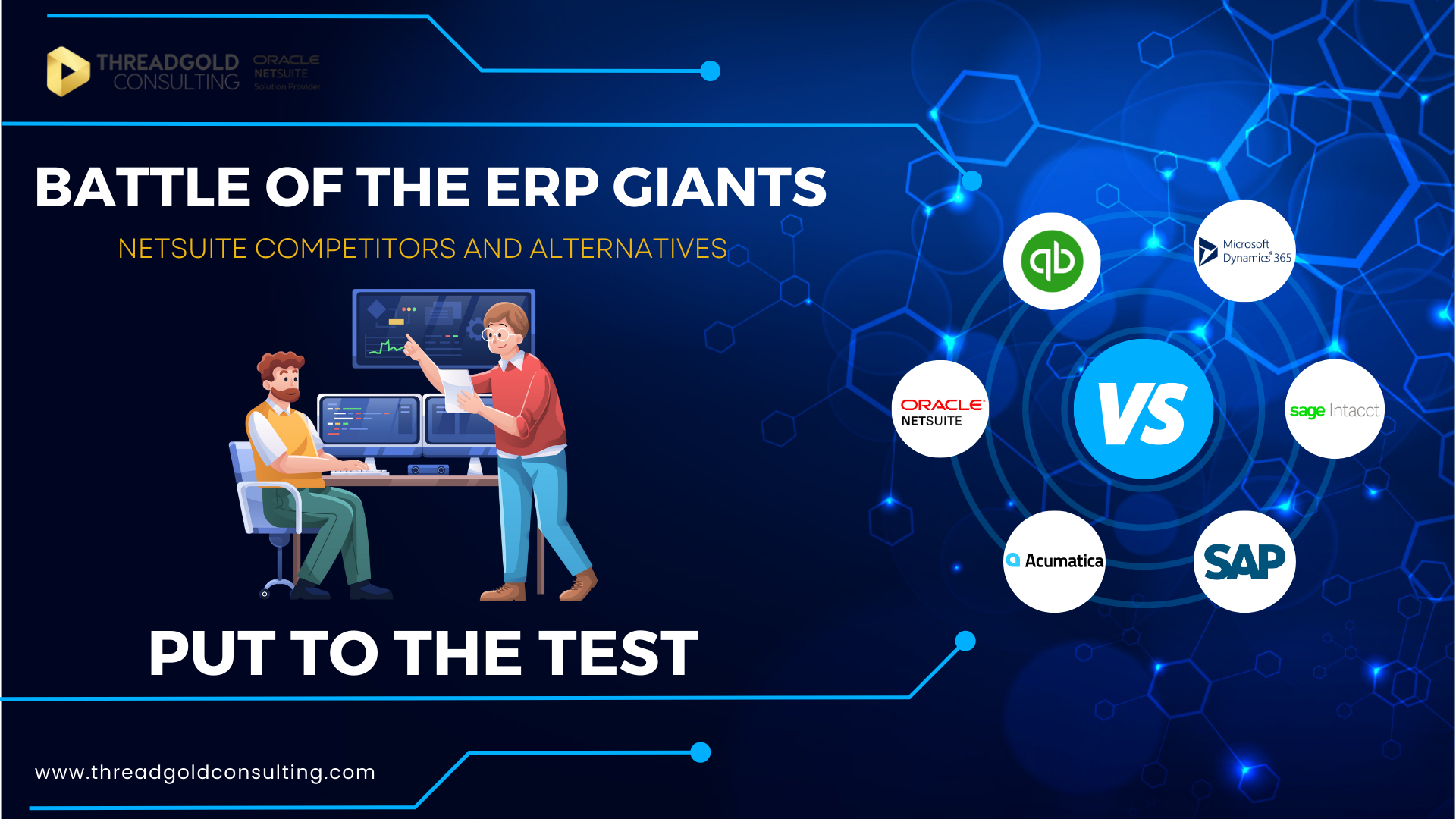


-1.webp)